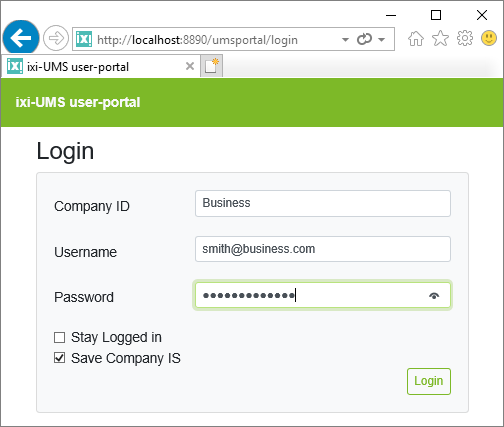ixi-UMS User Portal
|
With the ixi-UMS Portal Server the ixi-UMS User Portal with web applications for ixi-UMS Enterprise can be made available to you:
ixi-UMS Web Journal view incoming messages and confirmations in the ixi-UMS Web Journal
ixi-UMS New Nessage Sending fax and/or SMS messages
ixi-UMS User Settings Information about the fax, SMS, voice permissions and Changing Cover Sheet and Sender Information Settings
ixi-UMS Voice-Mailbox Configuration the browser-based configuration interface for the ixi-UMS Voice-Mailbox
To view the ixi-UMS User Portal you need one of the following web browsers:
·at least Internet Explorer 11 ·Microsoft Edge ·at least Mozilla Firefox 68 ·at least Google Chrome 78
|
Version 8.00